|| Tnreginet, Guideline Value, EC view, EC online, online patta, view patta chitta, patta view, TN E district, TN Patta Chitta, tnreginet.gov.in ||
Tnreginet Inspector General Of Registration: is a portal created by Tata Consultancy Services Limited for the registration department of the Government of Tamil Nadu, using this portal people of Tamil Nadu can get various services of the state online. A lot of government services of the state are made available online through the Tnreginet Portal, and in today’s article, we will tell you how to avail of these services using this portal and how to register for these services. Are about to give. So you read this article till the end.
TNREGINET PORTAL REGISTRATION PROCESS
If you want to register yourself on the Tnreginet Portal, then for this you have to follow the procedure given below carefully.
- ➡️ Firstly visit the official website of Tnreginet Portal, click here to go to Tnreginet Portal.
- ➡️ Tnreginet Portal is on the front of the Home Page Frank will come. As can be seen below.
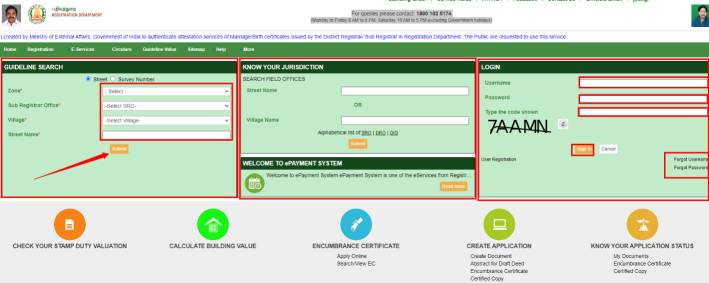
- ➡️ Here at the top, you will see an option of registration on which after taking the mouse curse, you will get to see the option of User Registration. As can be seen below.
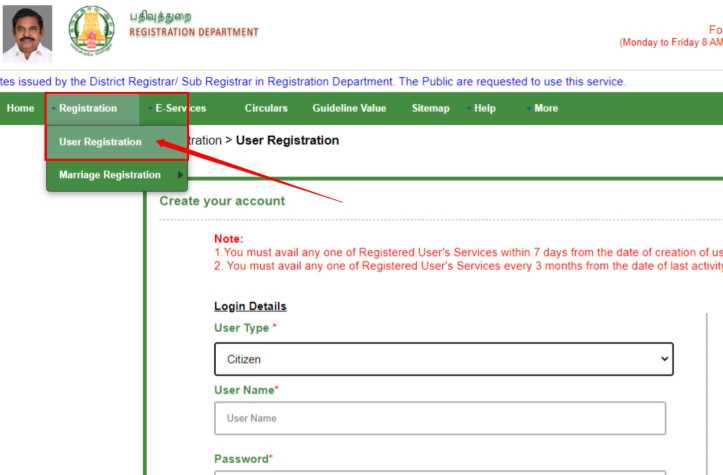
- By clicking on the option of ➡️ User registration a new page will open in front of you. As can be seen below.
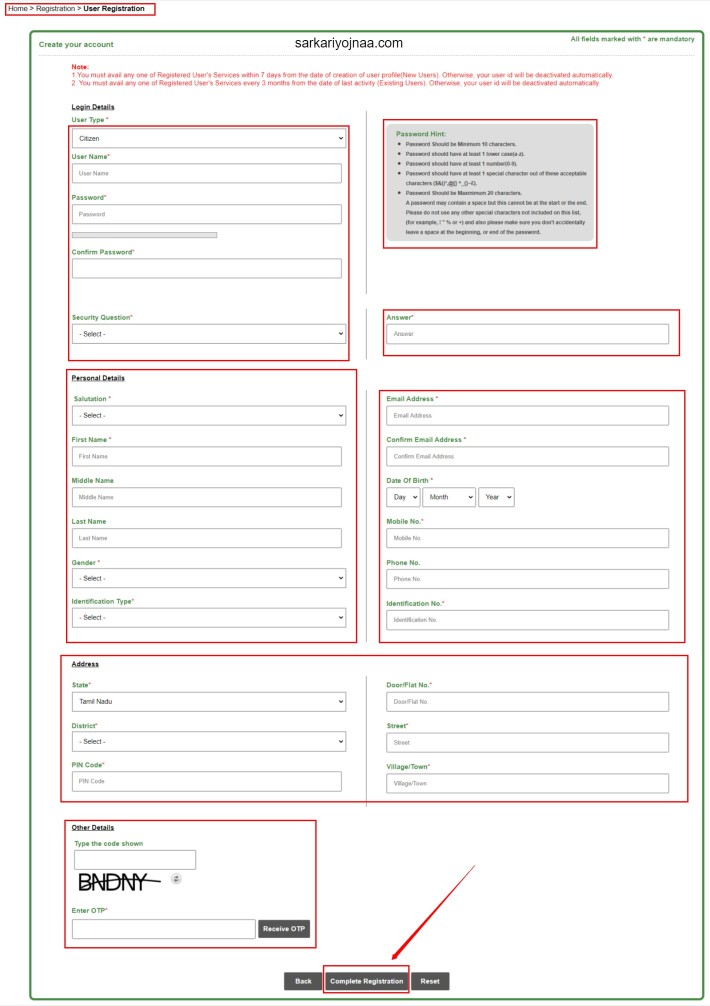
- ➡️ On this page first, you have to enter personal details, address detail, other details along with User type, User Name, Password, Security Question and Answer and enter the OTP on the registered mobile number and click on the button of Complete registration .
- ➡️ As soon as you click on complete registration, your TN Tnreginet registration will become successful.
Note: – The user name you selected while registering and the password you created will be your Tnreginet Login credentials .
TNREGINET PORTAL HIGHLIGHTS
| 🔥 Portal Name | Tnreginet Portal Tamil Nadu Government |
| 🔥 Started | By registration department |
| 🔥 States | Tamil Nadu |
| 🔥 Beneficiaries | Every citizen of the state |
| 🔥 Service | Providing online service and e-district service |
| 🔥 Official Website | Click Here |
| 🔥 Read This Post In Hindi | Click Here |
| TNREGINET PORTAL SERVICES LIST |
|---|
| Though you can do a lot of work from Tnreginet Portal but following some important works in it. ➡️ Encumbrance Certificate Online Application ➡️ Marriage certificate application ➡️ Application for online certified documents. ➡️ Tn E Distinct Services ➡️ Social document online application ➡️ EC view, EC online, Guideline Value online viewing and removal. ➡️ Registration for marriage, death, farm, fund, etc. |
TNREGINET PORTAL LOGIN PROCESS 2025
If you want to login to your Tnreginet Portal then you must have Tnreginet Portal User Name and Password which you received at the time of registration. If you have Tnreginet User Name and Password, you can log in to Tnreginet. To login, follow the procedure described below carefully.
Tnreginet Portal Login process step by step
- ➡️ First of all, visit the official website of tnreginet portal tnreginet.gov.in. Click here to go to tnreginet.gov.in
- ➡️ Tnreginetkgovkin appears on the front of the Home Page. You will see a link to login in the top right corner. As can be seen here.

- ➡️ Tnreginet Login – enter your username and password along with the Captcha code and click on the Sign in button.
- ➡️ After logging in, you will be directed to your Tnreginet Dashboard.
- ➡️ In case you forget your User Name or Password, use the options Forget User Name? or Forgot Password? available on the login page.
TNREGINET KNOW YOUR JURISDICTION
- ➡️ First of all, visit the official website of Tnreginet Portal tnreginet.gov.in. Click here ↗️
- ➡️ On the Home Page, in the middle you will see the Know Your Jurisdiction option. As can be seen here.
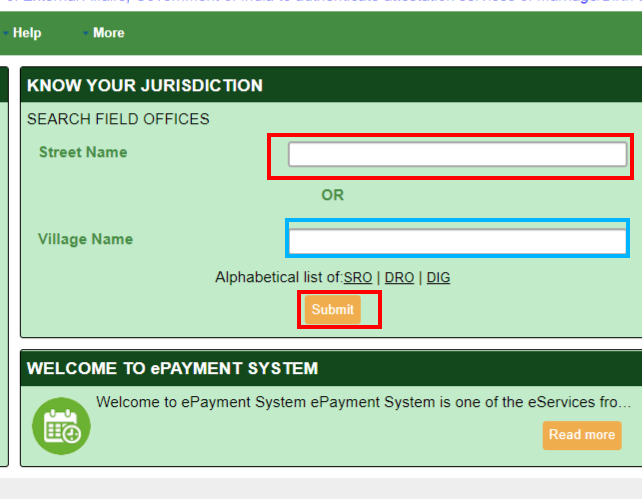
- ➡️ Here you need to enter your Street Name or Village Name to get information about your jurisdiction.
TNREGINET GUIDELINE VALUE SEARCH
If you want to get information about your Guideline Value online, then follow the procedure given below:
- ➡️ First, visit the official website of Tnreginet Portal tnreginet.gov.in.
- ➡️ On the Home Page, on the left side under Guideline Search, you will see the option. As can be seen below.
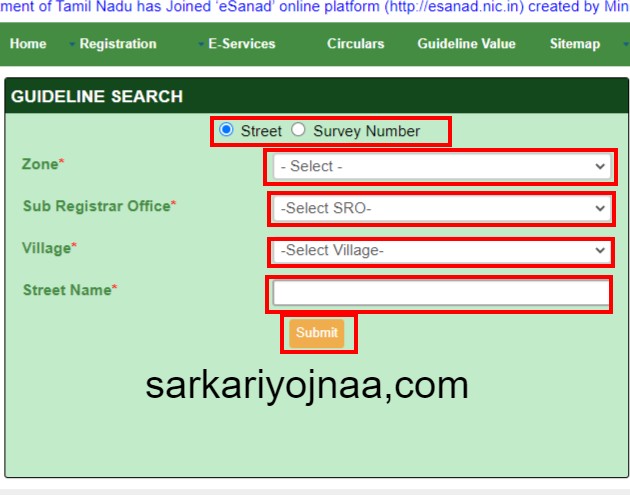
- ➡️ Here you can see your Guideline Value by entering your Zone, Registrar Office, Village, Street Name or by entering your Survey Number.
TNREGINET EC ONLINE APPLY PROCESS
If you want to apply for your Encumbrance Certificate (EC) online, follow the procedure below:
Tnreginet Portal EC Online Apply Process Step by Step
- ➡️ First, go to the official website of tnreginet portal tnreginet.gov.in.
- ➡️ If you have not registered yet, please complete the Tnreginet Portal Registration and then log in using your credentials.
- ➡️ Once logged in, you will see the option for Encumbrance Certificate (EC Online) below. As can be seen below.
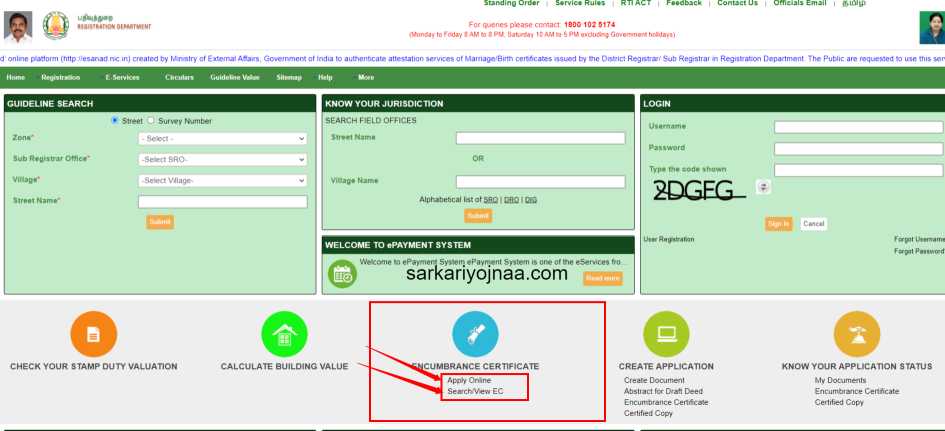
- ➡️ Click the option to apply for your EC online and view EC details.
- ➡️ The Encumbrance Certificate application form will open, where you must upload all required information and documents to apply for your EC.
TNREGINET PORTAL ANY DOCUMENT APPLICATION PROCESS
- ➡️ First, visit the official website of Tnreginet Portal tnreginet.gov.in.
- ➡️ Log in using your credentials.
- ➡️ Under Application Create, you will see the option Create Document. Click on it to apply online for the document you require.
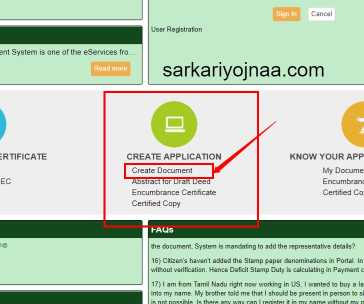
- ➡️ Under Create Application, click on Create Document to apply online for your desired document.
TNREGINET EC VIEW CHECK PROCESS
- ➡️ First, visit the official website of Tnreginet Portal tnreginet.gov.in.
- ➡️ On the website, hover over the EServices menu to reveal the EC view option under Encumbrance Certificates. As can be seen below.

- ➡️ Click on EC view to open a new page. As shown below.
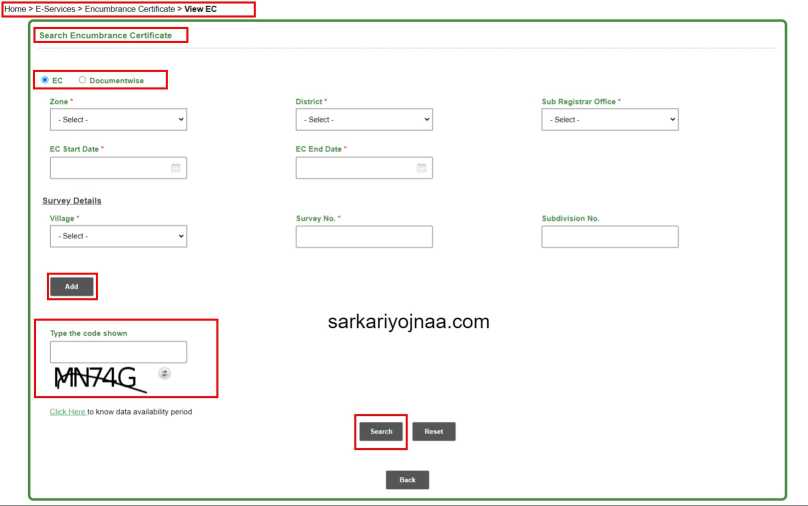
- ➡️ On the EC view page, you can view information by selecting either the EC or Documents option. Enter your Zone, District, Sub-Registrar Office, EC Start Date, and EC End Date along with the Captcha code, and click the search button.
- ➡️ After clicking the search button, the information about your TN EC view will be displayed.
TNREGINET PORTAL APPLY DOCUMENT STATUS CHECK
If you have applied for any document through the Tnreginet Portal and wish to check its status, follow the steps below:
TNREGINET APPLY DOCUMENTS STATUS CHECK
- ➡️ Visit the official website tnreginet.gov.in.
- ➡️ On the Home Page, click on the Document Status option.
- ➡️ Enter your registration number and click the search button to view the document status.
TNREGINET PORTAL CALCULATE BUILDING VALUE
- ➡️ First, visit the official website of Tnreginet Portal tnreginet.gov.in.
- ➡️ On the Home Page, you will see the option Calculus Building Value as shown below.
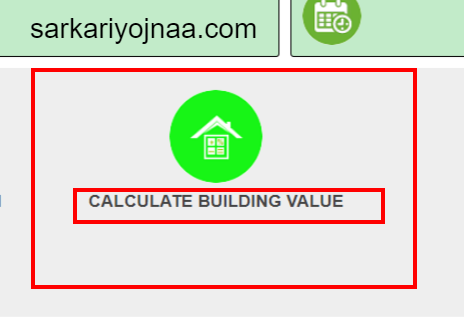
- ➡️ Click on Calculator Building Value ↗️ to open a new page where you need to enter your building type and complete information.
- ➡️ Once you submit, the calculated value of your building will be displayed.
TNREGINET STAMP VENDOR SEARCH
- ➡️ First, go to the official website of Tnreginet Portal tnreginet.gov.in.
- ➡️ On the menu bar, click on More and then select Search. Under that, choose Stamp Vendor. As shown below.

- ➡️ Click on Stamp Vendor to open the search page. Enter the Zone, District, Vendor First Name, and Vendor Last Name along with the Captcha code and then click on the search button.
- ➡️ Once you click search, the stamp vendor information will be displayed.
TNREGINET DOCUMENT WRITER SEARCH
- ➡️ First, go to the official website of Tnreginet Portal tnreginet.gov.in.
- ➡️ Navigate to Home > More > Search > Document Writer. A new page will open.
- ➡️ Enter the information including Zone, District, Sub Registrar Office, First Name, Last Name, Verification Code, etc. and click on the Search button.
- ➡️ The Document Writer information will then be displayed.
TNREGINETPORTAL SOCIETY SEARCH PROCESS
- ➡️ First, visit the official website of Tnreginet Portal tnreginet.gov.in.
- ➡️ Under Home > More > Search > Society, a new page will open.
- ➡️ Enter the relevant information and click on the search button.
- ➡️ The Society details will then be displayed.
| TNREGINET MARRIAGE SEARCH PROCESS |
|---|
| ➡️ First, visit the official website of Tnreginet Portal tnreginet.gov.in. ➡️ Under Home > More > Search > Marriage, a new page will open. ➡️ Click on the option for Marriage – you will be prompted to select the Marriage Type. ➡️ After selecting the Marriage Type, choose Search By > Registration Wise or Name Wise. ➡️ Enter the relevant information and click on the search button to get the marriage details. |
TNREGINETPORTAL BIRTH AND DEATH SEARCH
- ➡️ First, visit the official website of Tnreginet Portal tnreginet.gov.in.
- ➡️ Under Home > More > Search > Birth And Death, a new page will open.
- ➡️ Enter the required details such as the Captcha code, Certificate Number, Child Name, Gender, Date of Birth, Father’s Name, Mother’s Name and click on the search button.
- ➡️ The Birth and Death details will be displayed.
TNREGINETPORTAL FIRM SEARCH PROCESS
- ➡️ First, visit the official website of Tnreginet Portal tnreginet.gov.in.
- ➡️ Under Home > More > Search > In the Firm, a new page will open.
- ➡️ Enter the details such as Zone, District, Firm Name, Registration Number, Running Number, Year of Registration and click on the search button.
- ➡️ The Firm Search Report will be displayed.
TNREGINETPORTAL CHIT FUND SEARCH PROCESS
- ➡️ First, visit the official website of Tnreginet Portal tnreginet.gov.in.
- ➡️ Under Home > More > Search > Chit Fund, a new page will open.
- ➡️ For the Chit Fund Search, enter the details such as Zone, District, Agency Name, BRO Name, Square, Group Number along with the Captcha code and click on the search button.
- ➡️ The Chit Fund Search Report will be displayed.
TNREGINET PORTAL GUIDELINE VALUE & PROPERTY VALUATION
- ➡️ First, go to the official website of Tnreginet Portal tnreginet.gov.in.
- ➡️ On the Home Page, click on the Guideline Value option in the menu section.
- ➡️ A new page will open where you can select the year or download the village-wise full guideline value.
TNREGINET PORTAL HOW TO DOWNLOAD USER MANUAL
- ➡️ First, go to the official website of Tnreginet Portal tnreginet.gov.in.
- ➡️ Once the Home Page opens, scroll down to the Downloads section.
- ➡️ Under Utility Form / Circular, click to view the available download options. As can be seen below.
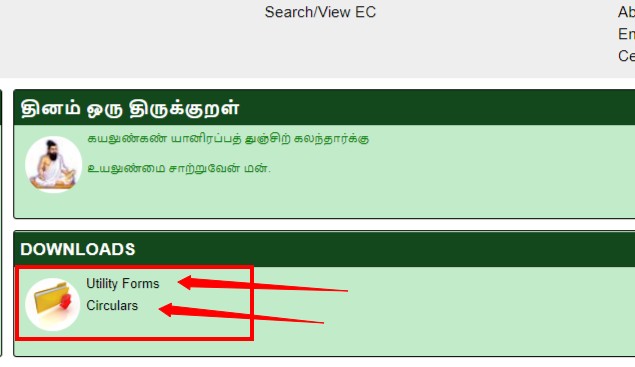
- ➡️ To download the form, click on Utility Form ↗️. A new page will open displaying different forms along with their download links.
| Sr. No. | Title | Document type | Download |
|---|---|---|---|
| 1 | Birth Certificate CC | Download (2.57 MB) | |
| 2 | User Registration (English) | Download (0.84 MB) | |
| 3 | Death Certificate CC | Download (2.46 MB) | |
| 4 | Demo Authentication-Info to Public | Download (0.11 MB) | |
| 5 | User Registration (Tamil) | Download (1.41 MB) | |
| 6 | Hindu Marriage_CC Request | Download (2.79 MB) | |
| 7 | Hindu Marriage Registration | Download (4.83 MB) | |
| 8 | Certified Copies- Online | Download (1.68 MB) | |
| 9 | Encumbrance Certificate – Online | Download (1.8 MB) | |
| 10 | Tamilnadu Marriage _CC Request_Citizens Portal | Download (2.65 MB) | |
| 11 | Tamilnadu Marriage Registration_Portal_User Manual | Download (5.08 MB) | |
| 12 | Document Creation Sale Deed (English) | Download (3.76 MB) | |
| 13 | Tamilnadu Marriage Registration in Other Forms _CC Request_Citizens Portal | Download (2.51 MB) | |
| 14 | Tamilnadu Marriage Registration in Other Forms_Citizens Portal | Download (4.28 MB) | |
| 15 | Special Marriage Registration_Portal | Download (2.84 MB) | |
| 16 | Special Marriage_Raise Objection_Portal | Download (1.67 MB) | |
| 17 | Special Marriage and Special Marriage Others Search objection_Portal | Download (1.57 MB) | |
| 18 | Special Marriage CC_Portal | Download (2.51 MB) | |
| 19 | Special Marriage_Notice Creation_Portal | Download (3.68 MB) | |
| 20 | Special Marriage Others_CC_Portal | Download (2.52 MB) | |
| 21 | Special Marriage Others_Raise Objection_Portal | Download (1.76 MB) | |
| 22 | Special Marriage Others_Application Creation_Portal EC view | Download (2.86 MB) | |
| 23 | Special Marriage Others_Notice Creation_Portal | Download (3.41 MB) | |
| 24 | Firm Registration_Alteration in Branch Details_Applied by Citizen_Portal_User Manual | Download (2.53 MB) | |
| 25 | Firm Registration_Annual Filing_Citizen Portal_User Manual | Download (2.6 MB) | |
| 26 | Firm Registration_CC_Applied by Citizen_Portal_User Manual | Download (2.67 MB) | |
| 27 | Firm Registration_Change in Constitution of the Firm_Portal_User Manual | Download (2.64 MB) | |
| 28 | Firm Registration_Dissolution of the Firm_Citizen Portal_User Manual | Download (2.47 MB) | |
| 29 | Christian Marriage CC_Portal | Download (2.52 MB) | |
| 30 | Christian Marriage Registration_Bishop, Pastor and Licensee_Login_Portal | Download (1.64 MB) | |
| 31 | Firm Registration_New Registration_Citizen Portal_User Manual | Download (1.06 MB) | |
| 32 | Firm Registration_Alteration in Name or Location_Applied in Citizen Login_User Manual | Download (2.61 MB) | |
| 33 | Society Registration_Appeal Process_Applied by Citizen_Portal_User Manual | Download (1.5 MB) | |
| 34 | Society Registration_Change in Committee Member_Applied by Citizen_User Manual | Download (1.73 MB) | |
| 35 | Society Registration_Applied by Citizen_Portal_User Manual | Download (1.01 MB) | |
| 36 | Society Registration_Change in Name_Applied by Citizen_Portal_User Manual | Download (1.59 MB) | |
| 37 | Society Registration_Annual Filing_Applied by Citizen_Portal_User Manual | Download (1.69 MB) |
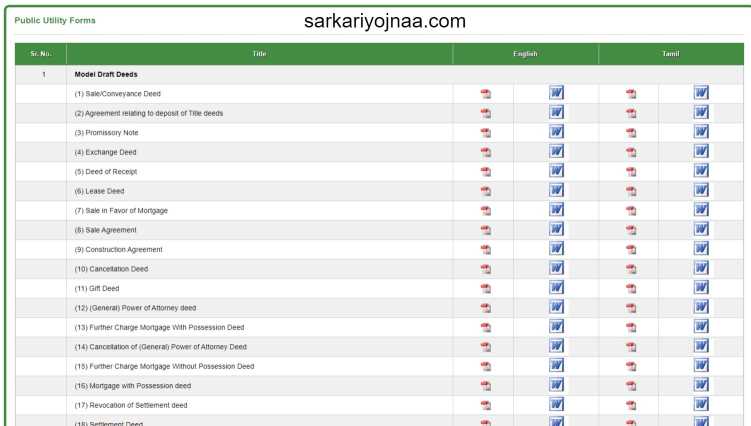
LATEST UPDATES (AS OF 2023-2024)
- New Initiatives and Policy Changes: In late 2023, the Hon’ble Chief Minister introduced a tatkal token system in busy sub-registrar offices to expedite document registration and cancel fake or bogus deed registrations. This initiative aims to accommodate more documents and reduce waiting times.
- Financial Adjustments: Following continuous requests from stakeholders, the government has updated the guideline value and registration fee structures. Although the existing values (as per the 2017 guidelines) remain in use until a detailed revision is completed, preliminary recommendations suggest potential future adjustments in response to market trends and rising property values.
- Enhanced User Interface and Service Access: The portal has undergone minor UI improvements for better accessibility and ease of navigation. Users can now access services with faster load times and a more responsive design, ensuring compatibility with modern browsers and devices.
- New Reports and Notifications: Recent news items on the portal include the release of the Tamil Nadu Financial Status Report 2023-2024 and announcements regarding new registration office buildings inaugurated on 26.11.2024.
Procedure To Give Feedback
- First of all, you have to go to the official website of the Inspector General of Registration, Tamil Nadu.
- The home page will open in front of you.
- Click on the feedback link.
- Fill in the feedback form by entering your name, mobile number, email, comments, and captcha code, then click Submit.
- This process ensures your feedback is registered with the authorities.
TNREGINET HELPLINE NUMBER
Address Details:
No.100, Santhome High Road, Chennai-600028, Tamil Nadu, India
Contact Details:
Telephone : 044-24640160
Fax : 044-24642774
E-mail : helpdesk@tnreginet.net
Field Office Details:
Alphabetical list of SRO | Alphabetical list of DRO | Alphabetical list of DIG
Note: – In this article, you received almost all the information related to the Tnreginet Portal. If anything is still left or you want to ask anything, you can ask through the comments.
ध्यान दें :- ऐसे ही केंद्र सरकार और राज्य सरकार द्वारा शुरू की गई नई या पुरानी सरकारी योजनाओं की जानकारी हम सबसे पहले अपने इस वेबसाइट sarkariyojnaa.com के माध्यम से देते हैं तो आप हमारे वेबसाइट को फॉलो करना ना भूलें ।
अगर आपको यह आर्टिकल पसंद आया है तो इसे Like और Share जरूर करें ।
इस आर्टिकल को अंत तक पढ़ने के लिए धन्यवाद…
Posted by Amar Gupta
| 🔥🔥 Join Our Group For All Information And Updates, Also Follow me For Latest Information 🔥🔥 | |
| 🔥 Follow US On Google News | Click Here |
| 🔥 Whatsapp Group Join Now | Click Here |
| 🔥 Facebook Page | Click Here |
| Click Here | |
| 🔥 Telegram Channel Techgupta | Click Here |
| 🔥 Telegram Channel Sarkari Yojana | Click Here |
| Click Here | |
| 🔥 Website | Click Here |

- Patta Chitta Online; Chitta Patta Status, View Land Ownership @eservices.tn.gov.in
- TNPDS Smart Ration Card Online Apply, TNPDS Status, Application Form.
- Nadakacheri CV : Income Certificate ,Caste Certificate Apply Online Application Status Check @nadakacheri.karnataka.gov.in
- Banglarbhumi 2021 , search land record khatian @ banglarbhumi.gov.in
- Mee Bhoomi Online Portal, ROR 1-B, Land Records Bhoomi Jankari Online. AP Land Records
- Sahaj login, Sahaj, Sahaj Jan Seva Kendra, Sahaj registration, how to get Sahaj portal?
- Land Possession Certificate Bihar LPC | Online Lagan Bihar | Land receipt online | Lpc certificate online |
- Banglarbhumi 2021 , search land record khatian @ banglarbhumi.gov.in
- शिक्षामित्रों के हक के लिए हजारों छात्रों की आवाज बुलंद की
- Mee Bhoomi Online Portal, ROR 1-B, Land Records Bhoomi jankari ऑनलाइन देखें । AP Land Records
FAQ TNREGINET PORTAL TAMIL NADU GOVERNMENT
TnreginetPortal is a portal created by the Tamil Nadu Registration Department through which e-district and online work is done.
If you want to apply for EC online Guideline Value, you will have to apply online by visiting the official website of TnreginetPortal.
To view the EC view, you have to go to TnreginetPortal and use the application status option can be seen or in the menu bar, you will find a link to view the EC view under More.
First of all, you will have to go to its official website, as soon as you go to the website, you will see the option of Guideline search on the home page. You can get your Guideline Value using this option.
For queries please contact: 1800 102 5174 (Monday to Friday 8 AM to 8 PM, Saturday 10 AM to 5 PM excluding Government holidays)










well
best