Jharkhand Land Records: Jharkhand’s official Bhu Naksha website is a very easy way for people who want to get information related to land or land in the eastern state of Jharkhand. The land map website jharbhoomi contains records related to the land maintained by the Department of Revenue, Registration and Land Reform Jharkhand. By using the updated Jharkhand Official Land Map portal (now available at jharbhoomi.jharkhand.gov.in), you can see the Bhu Naksha of any land or plot of Jharkhand, as well as get information about its size and the owner. This portal—continually updated through 2024 and into 2025—now also supports a dedicated mobile application for even easier access.
In this article, you will know how to search your property’s land map in any district of Jharkhand where the land map is available. The Jharkhand government has further enhanced its services by updating the Apna Khata portal and integrating new features on the Jharbhoomi platform for better accuracy and user support.
If you also want to get the latest information related to the land map, then read this article carefully till the end.
इस आर्टिकल को हिंदी में पढ़ने के लिए यहां क्लिक करें
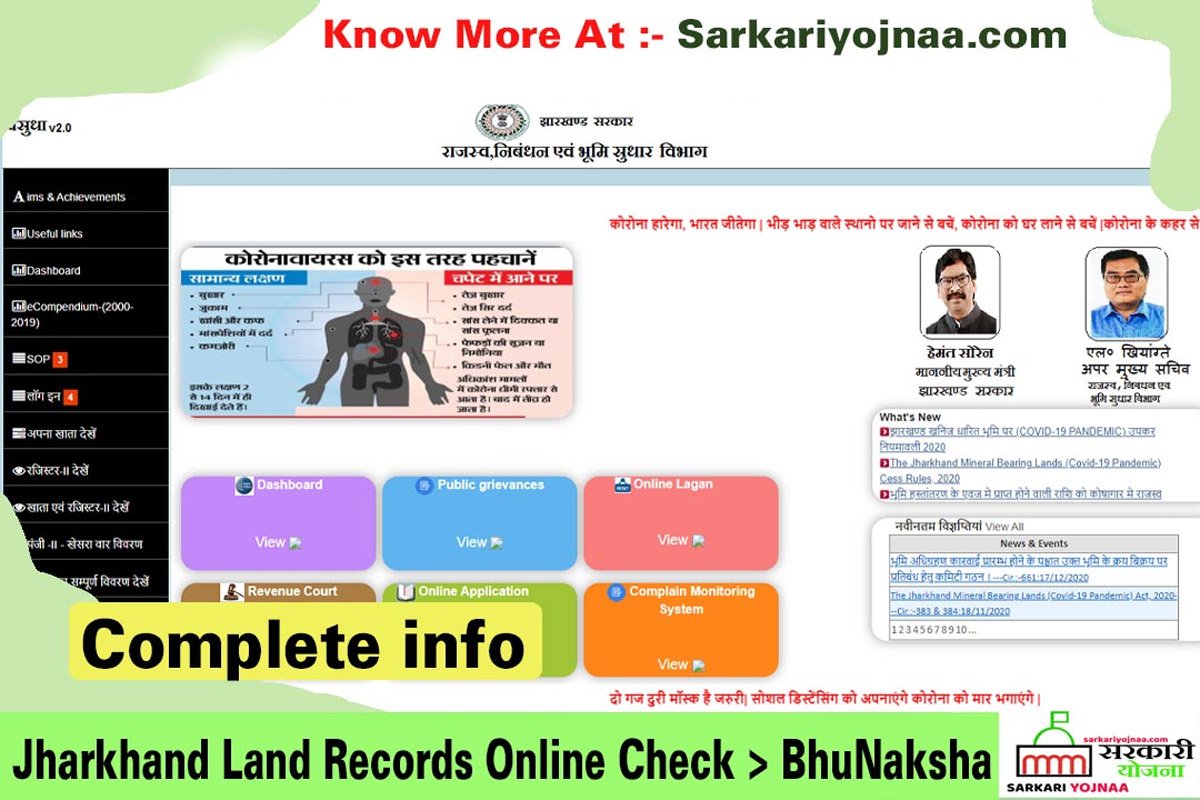
What is Jharkhand Apna Khata Portal
Just as any state’s land plot or Gata number information used to be accessible only through offline methods, now Jharkhand residents can check their online Bhu Naksha with a few clicks. This upgraded service has been launched by the Jharkhand government through the Apna Khata Jharkhand Portal, which is integrated with the Jharbhoomi system (now accessible at jharbhoomi.jharkhand.gov.in). Previously, people had to visit government offices and stand in long queues, but today residents can view their land records—Jharkhand Land Record, Jharbhoomi—from the comfort of their home via mobile or laptop, and even download certified copies.
Purpose Of Jharkhand Land Records Portal
The main purpose of the Jharkhand cadaster is to provide accurate land-related information online so that residents can easily access details about their property. Like other states, the Jharkhand government has turned on an online portal for its citizens to view Jharkhand Land Records and Jharbhoomi terrain maps.
Bhu Naksha Jharkhand Highlights 2025
| 🔥 Portal Name | 🔥 Land Map Jharkhand |
| 🔥 Launched by | 🔥 Jharkhand Government |
| 🔥 Who will benefit | 🔥 Residents of Jharkhand |
| 🔥 Objective | 🔥 Providing all land-related information online to Jharkhand residents with transparency and ease |
| 🔥 When did it start | 🔥 Launched in 2022 – continuously updated through 2024 |
| 🔥 Official website | 🔥 Click Here |
Advantages Of Jharkhand Land Records Portal
- Residents of Jharkhand will be able to see the information of their land such as Khasra, Khatauni, Land Record, Gata Number, and Land Map online from home.
- You will no longer have to make rounds of government offices to obtain land documents.
- Jharkhand Terrain Map Online saves both time and money by allowing users to access records online.
- Land-related documents can be printed online for future use.
- Black marketing and fraudulent land transactions are significantly reduced.
- Illegal occupation of government land is more easily detected.
- Overall, the system helps prevent the embezzlement of land.
Features Of Land Map Jharkhand
- On the Jharkhand Apna Khata Portal, residents can check their land information by entering the Khasra number online.
- Through the Apna Khata Jharkhand Portal, users can obtain information such as the land map, measurements, and land register details online.
- The portal also allows residents to view the land map of Jharkhand and all associated information related to their property.
Jharkhand: How to Check Your Account Online
To check your Jharkhand Apna Khata, Bhulekh map, and online Jamabandi, follow these steps:
- First, go to the official Jharbhoomi portal at jharbhoomi.jharkhand.gov.in.
- On the home page, click the “View your account” option. The Jharkhand land map will open on your screen.
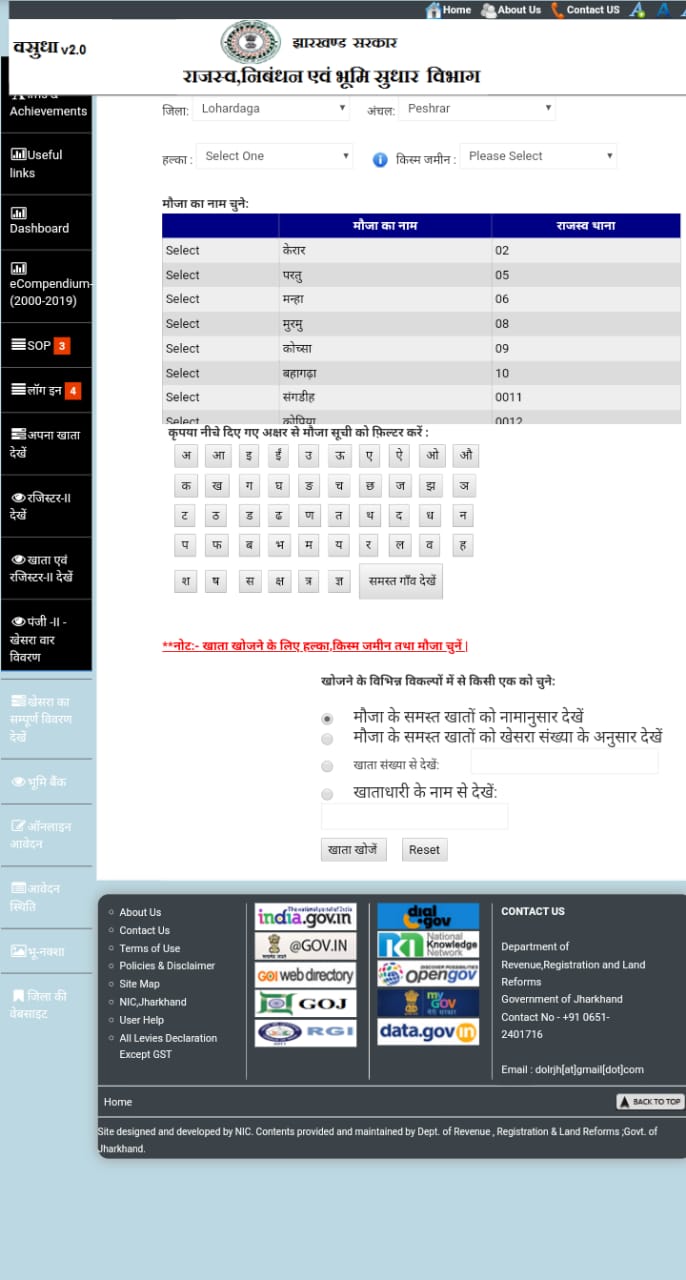
- After the land map opens, select your district. Then, on the next page, select your block.
- Next, choose your “halka” (area) and land type. You can then select one of the following options for account information:
– View all Mauja accounts by name
– View all Mauja accounts according to Khasra number
– View by account number
– View by account holder’s name
- After selecting an option, enter the account holder’s name or account number and click on “Search Account”.
Once you have entered the details, all land information appears on your screen. You may also print this information for future reference.
How to View Land Map Jharkhand Online
- Jharkhand Bhu Naksha Online: To begin, visit the official Jharbhoomi portal at jharbhoomi.jharkhand.gov.in.
- After reaching the homepage, you will see a map form where you must fill in the required details.
- Enter your district, circle, and details regarding your “halka” and “socks” (land type). Once filled, the land map will open on your screen.
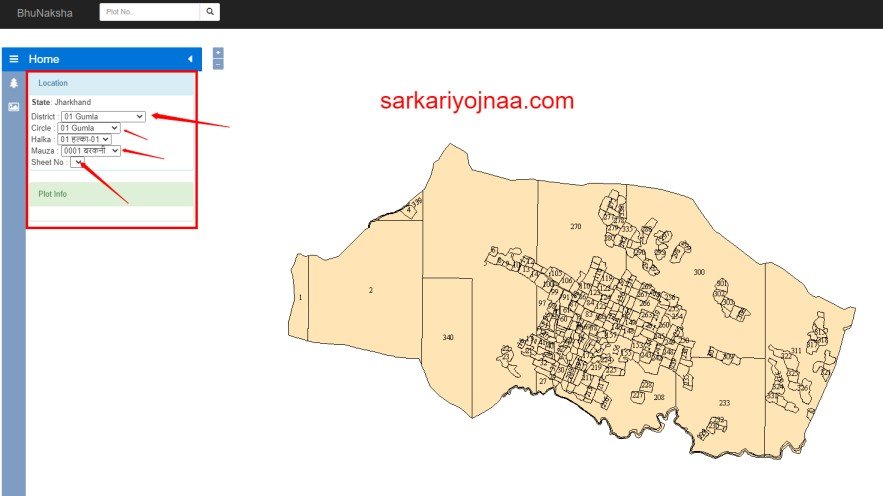
District Wise Bhunaksha Jharkhand
| SI No | District Name | Website Link |
|---|---|---|
| 1. | Gumla | Click Here |
| 2. | Chatra | Click Here |
How to Download Jharkhand Bhoomi Application
For even easier access on the go, the Jharkhand Bhoomi mobile application is now available. To download:
- Open the Google Play Store on your smartphone.
- Search for “Jharkhand Bhoomi Mobile Application”.
- Install the latest version (compatible with 2025 updates) by clicking the Install button.
Procedure to File a Grievance
To register a complaint:
- Visit the official Jharbhoomi portal at jharbhoomi.jharkhand.gov.in.
- On the left side, click on the Public Grievances option.
- Fill in your district name, your name, email address, register number, and details of your complaint.
- Click Submit to register your grievance.
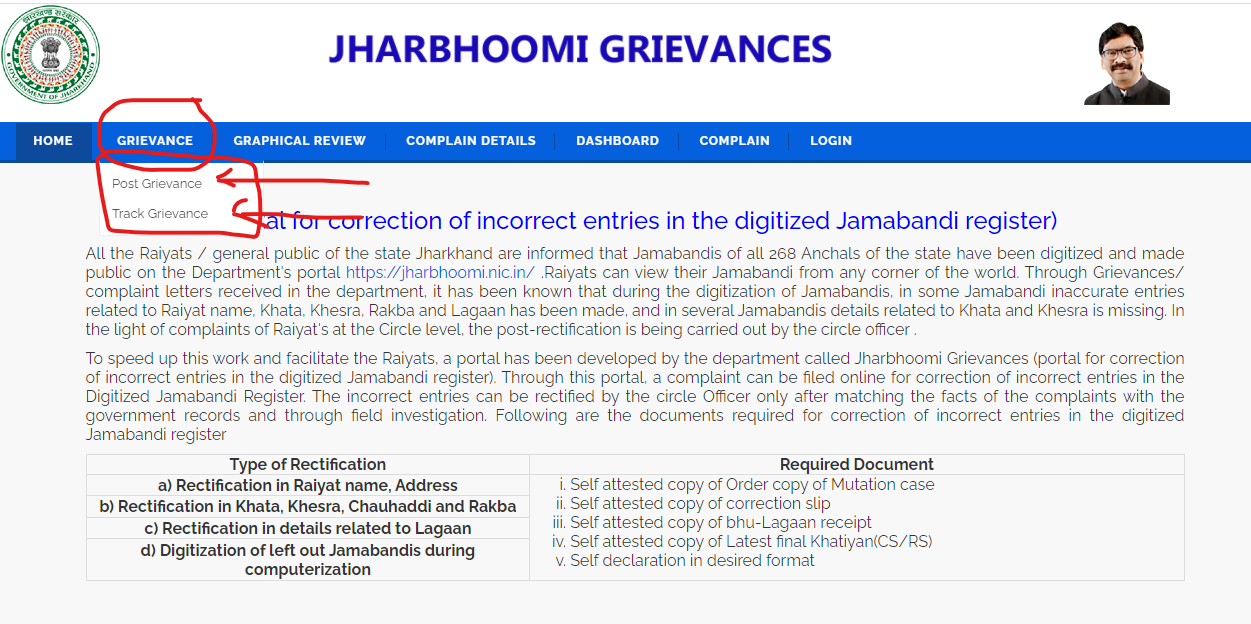
Procedure to Check the Status of a Complaint on Jharbhoomi
To check the status of your registered complaint:
- Go to the official Jharbhoomi portal.
- Click on the Public Grievances section on the left.
- Then click on the “View Complaint Status” link.
- Enter your complaint ID in the provided box and click Search.

Jharbhoomi Land Map Helpline Number
If you are facing any issues in viewing the Jharbhoomi land map online, you can contact the following officials for assistance:
- Mr. K. Sohan (IAS)
Secretary (Revenue & Land Reforms)
Contact No.: 06512446066
Email ID: revenue_prinsec@yahoo.co.in - Mr. K. Srinivasan (IAS)
Director, LR&M
Contact No.: 06512446066
Email ID: spmi.ranchi@gmail.com
For further help, you may also view our detailed tutorial video on the subject: Watch on YouTube.
Recent Legislative Update: In a significant move to further secure land ownership rights, the Jharkhand Legislative Assembly passed the 1932 Khatiyan Bill (also known as the Local Domicile Bill) in December 2023. This bill uses historical land records as the basis for determining local residency and eligibility for state benefits. Residents whose names (or their ancestors’ names) appear in the 1932 records are now recognized as local, thereby gaining access to certain government schemes and job opportunities.
Note: – So in today’s article you got almost all the information related to Jharkhand Land Records. If you still have any questions or need further assistance, feel free to ask in the comments.
Note: – In the same way, we first give information about new or old government schemes launched by the central and state governments through our website sarkariyojnaa.com, so do not forget to follow our website.
Whenever you like this article, please Like and share it.
Thanks for reading this article till the end…
Posted by Amar Gupta
| 🔥🔥 Join Our Group For All Information And Updates, Also Follow Me For Latest Info 🔥🔥 | |
| 🔥 Follow US On Google News | Click Here |
| 🔥 Whatsapp Group Join Now | Click Here |
| 🔥 Facebook Page | Click Here |
| Click Here | |
| 🔥 Telegram Channel Techgupta | Click Here |
| 🔥 Telegram Channel Sarkari Yojana | Click Here |
| Click Here | |
| 🔥 Website | Click Here |

- Labour Registration Kaise Kare; Labour Card
- Apna Khata Bihar – (NIC), Land Record Bihar, Bhulekh
- Apna Khata – E Dharti Rajasthan Apnakhata
- Banglarbhumi Khatian; Plot Info
- Mee Bhoomi: Search Adangal, 1B, ROR | AP Land Records
FAQ Jhar Bhoomi Portal Jharkhand Land Records
To get the Jharbhoomi land map, you have to go to the jharbhunaksha.nic.in website Apna Khata Jharkhand. By entering the Khasra number here, you can check the land map online and take a printout.
You can get the map of your farm by going to the website jharbhunaksha.nic.in and entering the measles number of your farm.
If the land map is not available, then it means that your data has not been fed online. For this, contact the Tehsil of your Gram Panchayat Jharkhand Land Records.
Regarding this, we have given you the helpline number above.
Through this, you can see the map of the 24 districts of Jharkhand.
Apna Khata Jharkhand has been started by the Jharkhand Government.
No, it’s absolutely free.






Very good points you wrote here..Great stuff…I think you’ve made some truly interesting points.Keep up the good work.
Very good points you wrote here..Great stuff…I think you’ve made some truly interesting points.Keep up the good work.